6 Tidy Data
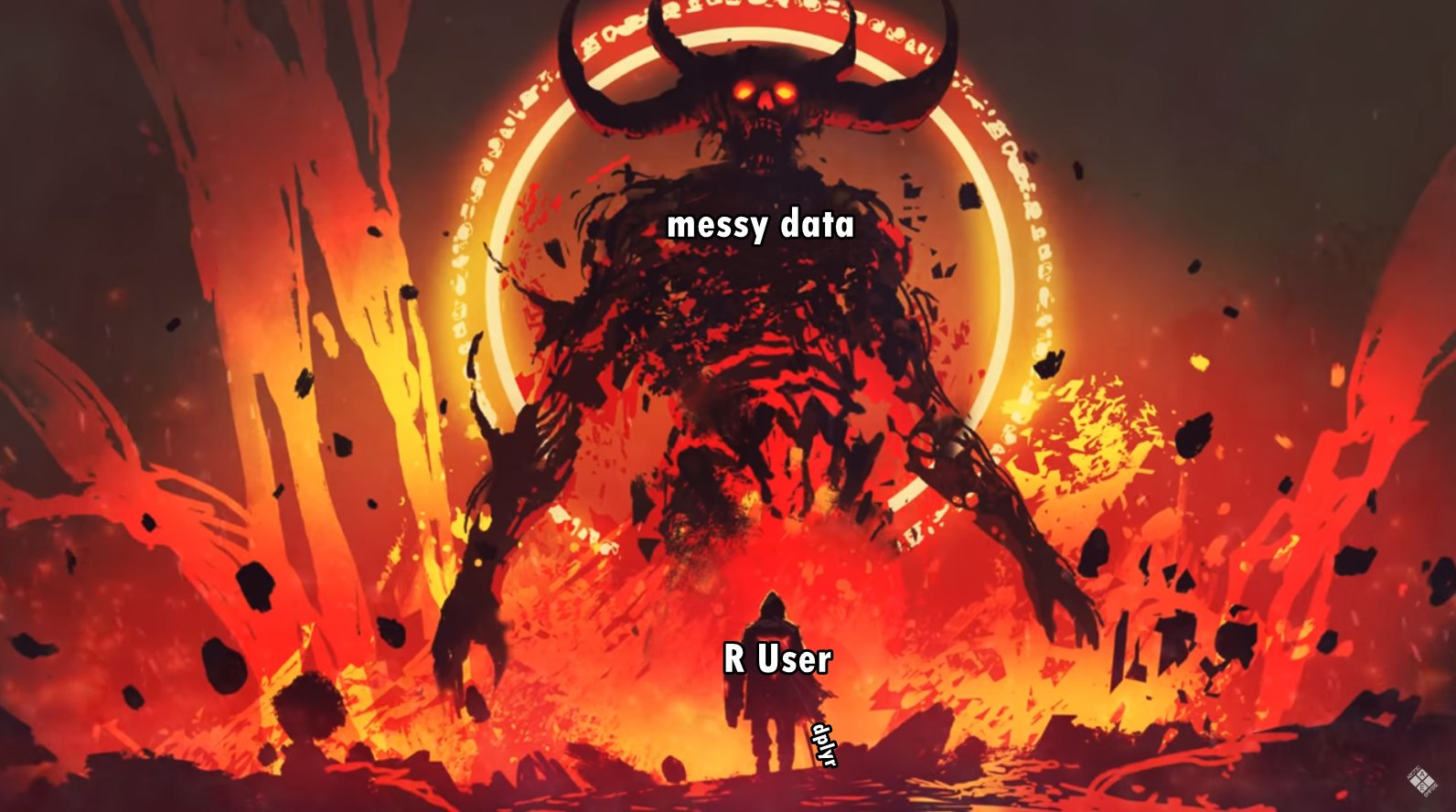
6.1 Learning Objectives
Basic
Intermediate
- Be able to use regular expressions to separate complex columns
6.3 Tidy Data
6.3.1 Three Rules
- Each variable must have its own column
- Each observation must have its own row
- Each value must have its own cell
This table has three observations per row and the total_meanRT column contains two values.
| id | score_1 | score_2 | score_3 | rt_1 | rt_2 | rt_3 | total_meanRT |
|---|---|---|---|---|---|---|---|
| 1 | 4 | 3 | 7 | 857 | 890 | 859 | 14 (869) |
| 2 | 3 | 1 | 1 | 902 | 900 | 959 | 5 (920) |
| 3 | 2 | 5 | 4 | 757 | 823 | 901 | 11 (827) |
| 4 | 6 | 2 | 6 | 844 | 788 | 624 | 14 (752) |
| 5 | 1 | 7 | 2 | 659 | 764 | 690 | 10 (704) |
This is the tidy version.
| id | trial | rt | score | total | mean_rt |
|---|---|---|---|---|---|
| 1 | 1 | 857 | 4 | 14 | 869 |
| 1 | 2 | 890 | 3 | 14 | 869 |
| 1 | 3 | 859 | 7 | 14 | 869 |
| 2 | 1 | 902 | 3 | 5 | 920 |
| 2 | 2 | 900 | 1 | 5 | 920 |
| 2 | 3 | 959 | 1 | 5 | 920 |
| 3 | 1 | 757 | 2 | 11 | 827 |
| 3 | 2 | 823 | 5 | 11 | 827 |
| 3 | 3 | 901 | 4 | 11 | 827 |
| 4 | 1 | 844 | 6 | 14 | 752 |
| 4 | 2 | 788 | 2 | 14 | 752 |
| 4 | 3 | 624 | 6 | 14 | 752 |
| 5 | 1 | 659 | 1 | 10 | 704 |
| 5 | 2 | 764 | 7 | 10 | 704 |
| 5 | 3 | 690 | 2 | 10 | 704 |
6.3.2 Wide versus long
Data tables can be in wide format or long format (and sometimes a mix of the two). Wide data are where all of the observations about one subject are in the same row, while long data are where each observation is on a separate row. You often need to convert between these formats to do different types of analyses or data processing.
Imagine a study where each subject completes a questionnaire with three items. Each answer is an observation of that subject. You are probably most familiar with data like this in a wide format, where the subject id is in one column, and each of the three item responses is in its own column.
| id | Q1 | Q2 | Q3 |
|---|---|---|---|
| A | 1 | 2 | 3 |
| B | 4 | 5 | 6 |
The same data can be represented in a long format by creating a new column that specifies what item the observation is from and a new column that specifies the value of that observation.
| id | item | value |
|---|---|---|
| A | Q1 | 1 |
| B | Q1 | 4 |
| A | Q2 | 2 |
| B | Q2 | 5 |
| A | Q3 | 3 |
| B | Q3 | 6 |
Create a long version of the following table.
| id | fav_colour | fav_animal |
|---|---|---|
| Lisa | red | echidna |
| Robbie | orange | babirusa |
| Steven | green | frog |
Your answer doesn't need to have the same column headers or be in the same order.
| id | fav | answer |
|---|---|---|
| Lisa | colour | red |
| Lisa | animal | echidna |
| Robbie | colour | orange |
| Robbie | animal | babirusa |
| Steven | colour | green |
| Steven | animal | frog |
6.4 Pivot Functions
The pivot functions allow you to transform a data table from wide to long or long to wide in one step.
6.4.1 Load Data
We will used the dataset personality from the reprores package (or download the data from personality.csv). These data are from a 5-factor (personality) personality questionnaire. Each question is labelled with the domain (Op = openness, Co = conscientiousness, Ex = extroversion, Ag = agreeableness, and Ne = neuroticism) and the question number.
data("personality", package = "reprores")| user_id | date | Op1 | Ne1 | Ne2 | Op2 | Ex1 | Ex2 | Co1 | Co2 | Ne3 | Ag1 | Ag2 | Ne4 | Ex3 | Co3 | Op3 | Ex4 | Op4 | Ex5 | Ag3 | Co4 | Co5 | Ne5 | Op5 | Ag4 | Op6 | Co6 | Ex6 | Ne6 | Co7 | Ag5 | Co8 | Ex7 | Ne7 | Co9 | Op7 | Ne8 | Ag6 | Ag7 | Co10 | Ex8 | Ex9 |
|---|---|---|---|---|---|---|---|---|---|---|---|---|---|---|---|---|---|---|---|---|---|---|---|---|---|---|---|---|---|---|---|---|---|---|---|---|---|---|---|---|---|---|
| 0 | 2006-03-23 | 3 | 4 | 0 | 6 | 3 | 3 | 3 | 3 | 0 | 2 | 1 | 3 | 3 | 2 | 2 | 1 | 3 | 3 | 1 | 3 | 0 | 3 | 6 | 1 | 0 | 6 | 3 | 1 | 3 | 3 | 3 | 3 | NA | 3 | 0 | 2 | NA | 3 | 1 | 2 | 4 |
| 1 | 2006-02-08 | 6 | 0 | 6 | 0 | 0 | 0 | 0 | 0 | 0 | 0 | 6 | 6 | 6 | 0 | 6 | 0 | 0 | 0 | 0 | 6 | 6 | 0 | 6 | 0 | 6 | 0 | 6 | 6 | 6 | 6 | 0 | 6 | 0 | 6 | 6 | 0 | 6 | 0 | 6 | 0 | 6 |
| 2 | 2005-10-24 | 6 | 0 | 6 | 0 | 0 | 0 | 0 | 0 | 0 | 0 | 6 | 6 | 5 | 1 | 5 | 1 | 1 | 1 | 1 | 5 | 5 | 1 | 5 | 1 | 5 | 1 | 5 | 5 | 5 | 5 | 1 | 5 | 1 | 5 | 5 | 1 | 5 | 1 | 5 | 1 | 5 |
| 5 | 2005-12-07 | 6 | 4 | 4 | 4 | 2 | 3 | 3 | 3 | 1 | 4 | 0 | 2 | 5 | 3 | 5 | 3 | 6 | 6 | 1 | 5 | 5 | 4 | 2 | 4 | 1 | 4 | 3 | 1 | 1 | 0 | 1 | 4 | 2 | 4 | 5 | 1 | 2 | 1 | 5 | 4 | 5 |
| 8 | 2006-07-27 | 6 | 1 | 2 | 6 | 2 | 3 | 5 | 4 | 0 | 6 | 5 | 3 | 3 | 4 | 5 | 3 | 6 | 3 | 0 | 5 | 5 | 1 | 5 | 6 | 6 | 6 | 0 | 0 | 3 | 2 | 3 | 1 | 0 | 3 | 5 | 1 | 3 | 1 | 3 | 3 | 5 |
| 108 | 2006-02-28 | 3 | 2 | 1 | 4 | 4 | 4 | 4 | 3 | 1 | 5 | 4 | 2 | 3 | 4 | 4 | 3 | 3 | 3 | 4 | 3 | 3 | 1 | 4 | 5 | 4 | 5 | 4 | 1 | 4 | 5 | 4 | 2 | 2 | 4 | 4 | 1 | 4 | 3 | 5 | 4 | 2 |
6.4.2 pivot_longer()
pivot_longer() converts a wide data table to long format by converting the headers from specified columns into the values of new columns, and combining the values of those columns into a new condensed column.
-
colsrefers to the columns you want to make long You can refer to them by their names, likecol1, col2, col3, col4orcol1:col4or by their numbers, like8, 9, 10or8:10. -
names_tois what you want to call the new columns that the gathered column headers will go into; it's "domain" and "qnumber" in this example. -
names_sepis an optional argument if you have more than one value fornames_to. It specifies the characters or position to split the values of thecolsheaders. -
values_tois what you want to call the values in the columns...; they're "score" in this example.
personality_long <- pivot_longer(
data = personality,
cols = Op1:Ex9, # columns to make long
names_to = c("domain", "qnumber"), # new column names for headers
names_sep = 2, # how to split the headers
values_to = "score" # new column name for values
) %>%
glimpse()## Rows: 615,000
## Columns: 5
## $ user_id <dbl> 0, 0, 0, 0, 0, 0, 0, 0, 0, 0, 0, 0, 0, 0, 0, 0, 0, 0, 0, 0, 0,…
## $ date <date> 2006-03-23, 2006-03-23, 2006-03-23, 2006-03-23, 2006-03-23, 2…
## $ domain <chr> "Op", "Ne", "Ne", "Op", "Ex", "Ex", "Co", "Co", "Ne", "Ag", "A…
## $ qnumber <chr> "1", "1", "2", "2", "1", "2", "1", "2", "3", "1", "2", "4", "3…
## $ score <dbl> 3, 4, 0, 6, 3, 3, 3, 3, 0, 2, 1, 3, 3, 2, 2, 1, 3, 3, 1, 3, 0,…You can pipe a data table to glimpse() at the end to have a quick look at it. It will still save to the object.
What would you set names_sep to in order to split the cols headers listed below into the results?
cols |
names_to |
names_sep |
|---|---|---|
A_1, A_2, B_1, B_2
|
c("condition", "version") |
|
A1, A2, B1, B2
|
c("condition", "version") |
|
cat-day&pre, cat-day&post, cat-night&pre, cat-night&post, dog-day&pre, dog-day&post, dog-night&pre, dog-night&post
|
c("pet", "time", "condition") |
6.4.3 pivot_wider()
We can also go from long to wide format using the pivot_wider() function.
-
names_fromis the columns that contain your new column headers. -
values_fromis the column that contains the values for the new columns. -
names_sepis the character string used to join names ifnames_fromis more than one column.
personality_wide <- pivot_wider(
data = personality_long,
names_from = c(domain, qnumber),
values_from = score,
names_sep = ""
) %>%
glimpse()## Rows: 15,000
## Columns: 43
## $ user_id <dbl> 0, 1, 2, 5, 8, 108, 233, 298, 426, 436, 685, 807, 871, 881, 94…
## $ date <date> 2006-03-23, 2006-02-08, 2005-10-24, 2005-12-07, 2006-07-27, 2…
## $ Op1 <dbl> 3, 6, 6, 6, 6, 3, 3, 6, 6, 3, 4, 5, 5, 5, 6, 4, 1, 2, 5, 6, 4,…
## $ Ne1 <dbl> 4, 0, 0, 4, 1, 2, 3, 4, 0, 3, 3, 3, 2, 1, 1, 3, 4, 5, 2, 4, 5,…
## $ Ne2 <dbl> 0, 6, 6, 4, 2, 1, 2, 3, 1, 2, 5, 5, 3, 1, 1, 1, 1, 6, 1, 2, 5,…
## $ Op2 <dbl> 6, 0, 0, 4, 6, 4, 4, 0, 0, 3, 4, 3, 3, 4, 5, 3, 3, 4, 1, 6, 6,…
## $ Ex1 <dbl> 3, 0, 0, 2, 2, 4, 4, 3, 5, 4, 1, 1, 3, 3, 1, 3, 5, 1, 0, 4, 1,…
## $ Ex2 <dbl> 3, 0, 0, 3, 3, 4, 5, 2, 5, 3, 4, 1, 3, 2, 1, 6, 5, 3, 4, 4, 1,…
## $ Co1 <dbl> 3, 0, 0, 3, 5, 4, 3, 4, 5, 3, 3, 3, 1, 5, 5, 4, 4, 5, 6, 4, 2,…
## $ Co2 <dbl> 3, 0, 0, 3, 4, 3, 3, 4, 5, 3, 5, 3, 3, 4, 5, 1, 5, 4, 5, 2, 5,…
## $ Ne3 <dbl> 0, 0, 0, 1, 0, 1, 4, 4, 0, 4, 2, 5, 1, 2, 5, 5, 2, 2, 1, 2, 5,…
## $ Ag1 <dbl> 2, 0, 0, 4, 6, 5, 5, 4, 2, 5, 4, 3, 2, 4, 5, 3, 5, 5, 5, 4, 4,…
## $ Ag2 <dbl> 1, 6, 6, 0, 5, 4, 5, 3, 4, 3, 5, 1, 5, 4, 2, 6, 5, 5, 5, 5, 2,…
## $ Ne4 <dbl> 3, 6, 6, 2, 3, 2, 3, 3, 0, 4, 4, 5, 5, 4, 5, 3, 2, 5, 2, 4, 5,…
## $ Ex3 <dbl> 3, 6, 5, 5, 3, 3, 3, 0, 6, 1, 4, 2, 3, 2, 1, 2, 5, 1, 0, 5, 5,…
## $ Co3 <dbl> 2, 0, 1, 3, 4, 4, 5, 4, 5, 3, 4, 3, 4, 4, 5, 4, 2, 4, 5, 2, 2,…
## $ Op3 <dbl> 2, 6, 5, 5, 5, 4, 3, 2, 4, 3, 3, 6, 5, 5, 6, 5, 4, 4, 3, 6, 5,…
## $ Ex4 <dbl> 1, 0, 1, 3, 3, 3, 4, 3, 5, 3, 2, 0, 3, 3, 1, 2, NA, 4, 4, 4, 1…
## $ Op4 <dbl> 3, 0, 1, 6, 6, 3, 3, 0, 6, 3, 4, 5, 4, 5, 6, 6, 2, 2, 4, 5, 5,…
## $ Ex5 <dbl> 3, 0, 1, 6, 3, 3, 4, 2, 5, 2, 2, 4, 2, 3, 0, 4, 5, 2, 3, 1, 1,…
## $ Ag3 <dbl> 1, 0, 1, 1, 0, 4, 4, 4, 3, 3, 4, 4, 3, 4, 4, 5, 5, 4, 5, 3, 4,…
## $ Co4 <dbl> 3, 6, 5, 5, 5, 3, 2, 4, 3, 1, 4, 3, 1, 2, 4, 2, NA, 5, 6, 1, 1…
## $ Co5 <dbl> 0, 6, 5, 5, 5, 3, 3, 1, 5, 1, 2, 4, 4, 4, 2, 1, 6, 4, 3, 1, 3,…
## $ Ne5 <dbl> 3, 0, 1, 4, 1, 1, 4, 5, 0, 3, 4, 6, 2, 0, 1, 1, 0, 4, 3, 1, 5,…
## $ Op5 <dbl> 6, 6, 5, 2, 5, 4, 3, 2, 6, 6, 2, 4, 3, 4, 6, 6, 6, 5, 3, 3, 5,…
## $ Ag4 <dbl> 1, 0, 1, 4, 6, 5, 5, 6, 6, 6, 4, 2, 4, 5, 4, 5, 6, 4, 5, 6, 5,…
## $ Op6 <dbl> 0, 6, 5, 1, 6, 4, 6, 0, 0, 3, 5, 3, 5, 5, 5, 2, 5, 1, 1, 6, 2,…
## $ Co6 <dbl> 6, 0, 1, 4, 6, 5, 6, 5, 4, 3, 5, 5, 4, 6, 6, 1, 3, 4, 5, 4, 6,…
## $ Ex6 <dbl> 3, 6, 5, 3, 0, 4, 3, 1, 6, 3, 2, 1, 4, 2, 1, 5, 6, 2, 1, 2, 1,…
## $ Ne6 <dbl> 1, 6, 5, 1, 0, 1, 3, 4, 0, 4, 4, 5, 2, 1, 5, 6, 1, 2, 2, 3, 5,…
## $ Co7 <dbl> 3, 6, 5, 1, 3, 4, NA, 2, 3, 3, 2, 2, 4, 2, 5, 2, 5, 5, 3, 1, 1…
## $ Ag5 <dbl> 3, 6, 5, 0, 2, 5, 6, 2, 2, 3, 4, 1, 3, 5, 2, 6, 5, 6, 5, 3, 3,…
## $ Co8 <dbl> 3, 0, 1, 1, 3, 4, 3, 0, 1, 3, 2, 2, 1, 2, 4, 3, 2, 4, 5, 2, 6,…
## $ Ex7 <dbl> 3, 6, 5, 4, 1, 2, 5, 3, 6, 3, 4, 3, 5, 1, 1, 6, 6, 3, 1, 1, 3,…
## $ Ne7 <dbl> NA, 0, 1, 2, 0, 2, 4, 4, 0, 3, 2, 5, 1, 2, 5, 2, 2, 4, 1, 3, 5…
## $ Co9 <dbl> 3, 6, 5, 4, 3, 4, 5, 3, 5, 3, 4, 3, 4, 4, 2, 4, 6, 5, 5, 2, 2,…
## $ Op7 <dbl> 0, 6, 5, 5, 5, 4, 6, 2, 1, 3, 2, 4, 5, 5, 6, 3, 6, 5, 2, 6, 5,…
## $ Ne8 <dbl> 2, 0, 1, 1, 1, 1, 5, 4, 0, 4, 4, 5, 1, 2, 5, 2, 1, 5, 1, 2, 5,…
## $ Ag6 <dbl> NA, 6, 5, 2, 3, 4, 5, 6, 1, 3, 4, 2, 3, 5, 1, 6, 2, 6, 6, 5, 3…
## $ Ag7 <dbl> 3, 0, 1, 1, 1, 3, 3, 5, 0, 3, 2, 1, 2, 3, 5, 6, 4, 4, 6, 6, 2,…
## $ Co10 <dbl> 1, 6, 5, 5, 3, 5, 1, 2, 5, 2, 4, 3, 4, 4, 3, 2, 5, 5, 5, 2, 2,…
## $ Ex8 <dbl> 2, 0, 1, 4, 3, 4, 2, 4, 6, 2, 4, 0, 4, 4, 1, 3, 5, 4, 3, 1, 1,…
## $ Ex9 <dbl> 4, 6, 5, 5, 5, 2, 3, 3, 6, 3, 3, 4, 4, 3, 2, 5, 5, 4, 4, 0, 4,…6.5 Tidy Verbs
The pivot functions above are relatively new functions that combine the four basic tidy verbs. You can also convert data between long and wide formats using these functions. Many researchers still use these functions and older code will not use the pivot functions, so it is useful to know how to interpret these.
6.5.1 gather()
Much like pivot_longer(), gather() makes a wide data table long by creating a column for the headers and a column for the values. The main difference is that you cannot turn the headers into more than one column.
-
keyis what you want to call the new column that the gathered column headers will go into; it's "question" in this example. It is likenames_toinpivot_longer(), but can only take one value (multiple values need to be separated afterseparate()). -
valueis what you want to call the values in the gathered columns; they're "score" in this example. It is likevalues_toinpivot_longer(). -
...refers to the columns you want to gather. It is likecolsinpivot_longer().
The gather() function converts personality from a wide data table to long format, with a row for each user/question observation. The resulting data table should have the columns: user_id, date, question, and score.
personality_gathered <- gather(
data = personality,
key = "question", # new column name for gathered headers
value = "score", # new column name for gathered values
Op1:Ex9 # columns to gather
) %>%
glimpse()## Rows: 615,000
## Columns: 4
## $ user_id <dbl> 0, 1, 2, 5, 8, 108, 233, 298, 426, 436, 685, 807, 871, 881, 9…
## $ date <date> 2006-03-23, 2006-02-08, 2005-10-24, 2005-12-07, 2006-07-27, …
## $ question <chr> "Op1", "Op1", "Op1", "Op1", "Op1", "Op1", "Op1", "Op1", "Op1"…
## $ score <dbl> 3, 6, 6, 6, 6, 3, 3, 6, 6, 3, 4, 5, 5, 5, 6, 4, 1, 2, 5, 6, 4…6.5.2 separate()
-
colis the column you want to separate -
intois a vector of new column names -
sepis the character(s) that separate your new columns. This defaults to anything that isn't alphanumeric, like .,_-/:and is like thenames_separgument inpivot_longer().
Split the question column into two columns: domain and qnumber.
There is no character to split on, here, but you can separate a column after a specific number of characters by setting sep to an integer. For example, to split "abcde" after the third character, use sep = 3, which results in c("abc", "de"). You can also use negative number to split before the nth character from the right. For example, to split a column that has words of various lengths and 2-digit suffixes (like "lisa03"", "amanda38"), you can use sep = -2.
personality_sep <- separate(
data = personality_gathered,
col = question, # column to separate
into = c("domain", "qnumber"), # new column names
sep = 2 # where to separate
) %>%
glimpse()## Rows: 615,000
## Columns: 5
## $ user_id <dbl> 0, 1, 2, 5, 8, 108, 233, 298, 426, 436, 685, 807, 871, 881, 94…
## $ date <date> 2006-03-23, 2006-02-08, 2005-10-24, 2005-12-07, 2006-07-27, 2…
## $ domain <chr> "Op", "Op", "Op", "Op", "Op", "Op", "Op", "Op", "Op", "Op", "O…
## $ qnumber <chr> "1", "1", "1", "1", "1", "1", "1", "1", "1", "1", "1", "1", "1…
## $ score <dbl> 3, 6, 6, 6, 6, 3, 3, 6, 6, 3, 4, 5, 5, 5, 6, 4, 1, 2, 5, 6, 4,…If you want to separate just at full stops, you need to use sep = "\\.", not sep = ".". The two slashes escape the full stop, making it interpreted as a literal full stop and not the regular expression for any character.
6.5.3 unite()
-
colis your new united column -
...refers to the columns you want to unite -
sepis the character(s) that will separate your united columns
Put the domain and qnumber columns back together into a new column named domain_n. Make it in a format like "Op_Q1".
personality_unite <- unite(
data = personality_sep,
col = "domain_n", # new column name
domain, qnumber, # columns to unite
sep = "_Q" # separation characters
) %>%
glimpse()## Rows: 615,000
## Columns: 4
## $ user_id <dbl> 0, 1, 2, 5, 8, 108, 233, 298, 426, 436, 685, 807, 871, 881, 9…
## $ date <date> 2006-03-23, 2006-02-08, 2005-10-24, 2005-12-07, 2006-07-27, …
## $ domain_n <chr> "Op_Q1", "Op_Q1", "Op_Q1", "Op_Q1", "Op_Q1", "Op_Q1", "Op_Q1"…
## $ score <dbl> 3, 6, 6, 6, 6, 3, 3, 6, 6, 3, 4, 5, 5, 5, 6, 4, 1, 2, 5, 6, 4…6.5.4 spread()
You can reverse the processes above, as well. For example, you can convert data from long format into wide format.
-
keyis the column that contains your new column headers. It is likenames_frominpivot_wider(), but can only take one value (multiple values need to be merged first usingunite()). -
valueis the column that contains the values in the new spread columns. It is likevalues_frominpivot_wider().
personality_spread <- spread(
data = personality_unite,
key = domain_n, # column that contains new headers
value = score # column that contains new values
) %>%
glimpse()## Rows: 15,000
## Columns: 43
## $ user_id <dbl> 0, 1, 2, 5, 8, 108, 233, 298, 426, 436, 685, 807, 871, 881, 94…
## $ date <date> 2006-03-23, 2006-02-08, 2005-10-24, 2005-12-07, 2006-07-27, 2…
## $ Ag_Q1 <dbl> 2, 0, 0, 4, 6, 5, 5, 4, 2, 5, 4, 3, 2, 4, 5, 3, 5, 5, 5, 4, 4,…
## $ Ag_Q2 <dbl> 1, 6, 6, 0, 5, 4, 5, 3, 4, 3, 5, 1, 5, 4, 2, 6, 5, 5, 5, 5, 2,…
## $ Ag_Q3 <dbl> 1, 0, 1, 1, 0, 4, 4, 4, 3, 3, 4, 4, 3, 4, 4, 5, 5, 4, 5, 3, 4,…
## $ Ag_Q4 <dbl> 1, 0, 1, 4, 6, 5, 5, 6, 6, 6, 4, 2, 4, 5, 4, 5, 6, 4, 5, 6, 5,…
## $ Ag_Q5 <dbl> 3, 6, 5, 0, 2, 5, 6, 2, 2, 3, 4, 1, 3, 5, 2, 6, 5, 6, 5, 3, 3,…
## $ Ag_Q6 <dbl> NA, 6, 5, 2, 3, 4, 5, 6, 1, 3, 4, 2, 3, 5, 1, 6, 2, 6, 6, 5, 3…
## $ Ag_Q7 <dbl> 3, 0, 1, 1, 1, 3, 3, 5, 0, 3, 2, 1, 2, 3, 5, 6, 4, 4, 6, 6, 2,…
## $ Co_Q1 <dbl> 3, 0, 0, 3, 5, 4, 3, 4, 5, 3, 3, 3, 1, 5, 5, 4, 4, 5, 6, 4, 2,…
## $ Co_Q10 <dbl> 1, 6, 5, 5, 3, 5, 1, 2, 5, 2, 4, 3, 4, 4, 3, 2, 5, 5, 5, 2, 2,…
## $ Co_Q2 <dbl> 3, 0, 0, 3, 4, 3, 3, 4, 5, 3, 5, 3, 3, 4, 5, 1, 5, 4, 5, 2, 5,…
## $ Co_Q3 <dbl> 2, 0, 1, 3, 4, 4, 5, 4, 5, 3, 4, 3, 4, 4, 5, 4, 2, 4, 5, 2, 2,…
## $ Co_Q4 <dbl> 3, 6, 5, 5, 5, 3, 2, 4, 3, 1, 4, 3, 1, 2, 4, 2, NA, 5, 6, 1, 1…
## $ Co_Q5 <dbl> 0, 6, 5, 5, 5, 3, 3, 1, 5, 1, 2, 4, 4, 4, 2, 1, 6, 4, 3, 1, 3,…
## $ Co_Q6 <dbl> 6, 0, 1, 4, 6, 5, 6, 5, 4, 3, 5, 5, 4, 6, 6, 1, 3, 4, 5, 4, 6,…
## $ Co_Q7 <dbl> 3, 6, 5, 1, 3, 4, NA, 2, 3, 3, 2, 2, 4, 2, 5, 2, 5, 5, 3, 1, 1…
## $ Co_Q8 <dbl> 3, 0, 1, 1, 3, 4, 3, 0, 1, 3, 2, 2, 1, 2, 4, 3, 2, 4, 5, 2, 6,…
## $ Co_Q9 <dbl> 3, 6, 5, 4, 3, 4, 5, 3, 5, 3, 4, 3, 4, 4, 2, 4, 6, 5, 5, 2, 2,…
## $ Ex_Q1 <dbl> 3, 0, 0, 2, 2, 4, 4, 3, 5, 4, 1, 1, 3, 3, 1, 3, 5, 1, 0, 4, 1,…
## $ Ex_Q2 <dbl> 3, 0, 0, 3, 3, 4, 5, 2, 5, 3, 4, 1, 3, 2, 1, 6, 5, 3, 4, 4, 1,…
## $ Ex_Q3 <dbl> 3, 6, 5, 5, 3, 3, 3, 0, 6, 1, 4, 2, 3, 2, 1, 2, 5, 1, 0, 5, 5,…
## $ Ex_Q4 <dbl> 1, 0, 1, 3, 3, 3, 4, 3, 5, 3, 2, 0, 3, 3, 1, 2, NA, 4, 4, 4, 1…
## $ Ex_Q5 <dbl> 3, 0, 1, 6, 3, 3, 4, 2, 5, 2, 2, 4, 2, 3, 0, 4, 5, 2, 3, 1, 1,…
## $ Ex_Q6 <dbl> 3, 6, 5, 3, 0, 4, 3, 1, 6, 3, 2, 1, 4, 2, 1, 5, 6, 2, 1, 2, 1,…
## $ Ex_Q7 <dbl> 3, 6, 5, 4, 1, 2, 5, 3, 6, 3, 4, 3, 5, 1, 1, 6, 6, 3, 1, 1, 3,…
## $ Ex_Q8 <dbl> 2, 0, 1, 4, 3, 4, 2, 4, 6, 2, 4, 0, 4, 4, 1, 3, 5, 4, 3, 1, 1,…
## $ Ex_Q9 <dbl> 4, 6, 5, 5, 5, 2, 3, 3, 6, 3, 3, 4, 4, 3, 2, 5, 5, 4, 4, 0, 4,…
## $ Ne_Q1 <dbl> 4, 0, 0, 4, 1, 2, 3, 4, 0, 3, 3, 3, 2, 1, 1, 3, 4, 5, 2, 4, 5,…
## $ Ne_Q2 <dbl> 0, 6, 6, 4, 2, 1, 2, 3, 1, 2, 5, 5, 3, 1, 1, 1, 1, 6, 1, 2, 5,…
## $ Ne_Q3 <dbl> 0, 0, 0, 1, 0, 1, 4, 4, 0, 4, 2, 5, 1, 2, 5, 5, 2, 2, 1, 2, 5,…
## $ Ne_Q4 <dbl> 3, 6, 6, 2, 3, 2, 3, 3, 0, 4, 4, 5, 5, 4, 5, 3, 2, 5, 2, 4, 5,…
## $ Ne_Q5 <dbl> 3, 0, 1, 4, 1, 1, 4, 5, 0, 3, 4, 6, 2, 0, 1, 1, 0, 4, 3, 1, 5,…
## $ Ne_Q6 <dbl> 1, 6, 5, 1, 0, 1, 3, 4, 0, 4, 4, 5, 2, 1, 5, 6, 1, 2, 2, 3, 5,…
## $ Ne_Q7 <dbl> NA, 0, 1, 2, 0, 2, 4, 4, 0, 3, 2, 5, 1, 2, 5, 2, 2, 4, 1, 3, 5…
## $ Ne_Q8 <dbl> 2, 0, 1, 1, 1, 1, 5, 4, 0, 4, 4, 5, 1, 2, 5, 2, 1, 5, 1, 2, 5,…
## $ Op_Q1 <dbl> 3, 6, 6, 6, 6, 3, 3, 6, 6, 3, 4, 5, 5, 5, 6, 4, 1, 2, 5, 6, 4,…
## $ Op_Q2 <dbl> 6, 0, 0, 4, 6, 4, 4, 0, 0, 3, 4, 3, 3, 4, 5, 3, 3, 4, 1, 6, 6,…
## $ Op_Q3 <dbl> 2, 6, 5, 5, 5, 4, 3, 2, 4, 3, 3, 6, 5, 5, 6, 5, 4, 4, 3, 6, 5,…
## $ Op_Q4 <dbl> 3, 0, 1, 6, 6, 3, 3, 0, 6, 3, 4, 5, 4, 5, 6, 6, 2, 2, 4, 5, 5,…
## $ Op_Q5 <dbl> 6, 6, 5, 2, 5, 4, 3, 2, 6, 6, 2, 4, 3, 4, 6, 6, 6, 5, 3, 3, 5,…
## $ Op_Q6 <dbl> 0, 6, 5, 1, 6, 4, 6, 0, 0, 3, 5, 3, 5, 5, 5, 2, 5, 1, 1, 6, 2,…
## $ Op_Q7 <dbl> 0, 6, 5, 5, 5, 4, 6, 2, 1, 3, 2, 4, 5, 5, 6, 3, 6, 5, 2, 6, 5,…6.6 Pipes

Pipes are a way to order your code in a more readable format.
Let's say you have a small data table with 10 participant IDs, two columns with variable type A, and 2 columns with variable type B. You want to calculate the mean of the A variables and the mean of the B variables and return a table with 10 rows (1 for each participant) and 3 columns (id, A_mean and B_mean).
One way you could do this is by creating a new object at every step and using that object in the next step. This is pretty clear, but you've created 6 unnecessary data objects in your environment. This can get confusing in very long scripts.
# make a data table with 10 subjects
data_original <- tibble(
id = 1:10,
A1 = rnorm(10, 0),
A2 = rnorm(10, 1),
B1 = rnorm(10, 2),
B2 = rnorm(10, 3)
)
# gather columns A1 to B2 into "variable" and "value" columns
data_gathered <- gather(data_original, variable, value, A1:B2)
# separate the variable column at the _ into "var" and "var_n" columns
data_separated <- separate(data_gathered, variable, c("var", "var_n"), sep = 1)
# group the data by id and var
data_grouped <- group_by(data_separated, id, var)
# calculate the mean value for each id/var
data_summarised <- summarise(data_grouped, mean = mean(value), .groups = "drop")
# spread the mean column into A and B columns
data_spread <- spread(data_summarised, var, mean)
# rename A and B to A_mean and B_mean
data <- rename(data_spread, A_mean = A, B_mean = B)
data| id | A_mean | B_mean |
|---|---|---|
| 1 | -0.5938256 | 1.0243046 |
| 2 | 0.7440623 | 2.7172046 |
| 3 | 0.9309275 | 3.9262358 |
| 4 | 0.7197686 | 1.9662632 |
| 5 | -0.0280832 | 1.9473456 |
| 6 | -0.0982555 | 3.2073687 |
| 7 | 0.1256922 | 0.9256321 |
| 8 | 1.4526447 | 2.3778116 |
| 9 | 0.2976443 | 1.6617481 |
| 10 | 0.5589199 | 2.1034679 |
You can name each object data and keep replacing the old data object with the new one at each step. This will keep your environment clean, but I don't recommend it because it makes it too easy to accidentally run your code out of order when you are running line-by-line for development or debugging.
One way to avoid extra objects is to nest your functions, literally replacing each data object with the code that generated it in the previous step. This can be fine for very short chains.
But it gets extremely confusing for long chains:
# do not ever do this!!
data <- rename(
spread(
summarise(
group_by(
separate(
gather(
tibble(
id = 1:10,
A1 = rnorm(10, 0),
A2 = rnorm(10, 1),
B1 = rnorm(10, 2),
B2 = rnorm(10,3)),
variable, value, A1:B2),
variable, c("var", "var_n"), sep = 1),
id, var),
mean = mean(value), .groups = "drop"),
var, mean),
A_mean = A, B_mean = B)The pipe lets you "pipe" the result of each function into the next function, allowing you to put your code in a logical order without creating too many extra objects.
# calculate mean of A and B variables for each participant
data <- tibble(
id = 1:10,
A1 = rnorm(10, 0),
A2 = rnorm(10, 1),
B1 = rnorm(10, 2),
B2 = rnorm(10,3)
) %>%
gather(variable, value, A1:B2) %>%
separate(variable, c("var", "var_n"), sep=1) %>%
group_by(id, var) %>%
summarise(mean = mean(value), .groups = "drop") %>%
spread(var, mean) %>%
rename(A_mean = A, B_mean = B)You can read this code from top to bottom as follows:
- Make a tibble called
datawith- id of 1 to 10,
- A1 of 10 random numbers from a normal distribution,
- A2 of 10 random numbers from a normal distribution,
- B1 of 10 random numbers from a normal distribution,
- B2 of 10 random numbers from a normal distribution; and then
- Gather to create
variableandvaluecolumn from columnsA_1toB_2; and then - Separate the column
variableinto 2 new columns calledvarandvar_n, separate at character 1; and then - Group by columns
idandvar; and then - Summarise and new column called
meanas the mean of thevaluecolumn for each group and drop the grouping; and then - Spread to make new columns with the key names in
varand values inmean; and then - Rename to make columns called
A_mean(oldA) andB_mean(oldB)
You can make intermediate objects whenever you need to break up your code because it's getting too complicated or you need to debug something.
You can debug a pipe by highlighting from the beginning to just before the pipe you want to stop at. Try this by highlighting from data <- to the end of the separate function and typing cmd-return. What does data look like now?
Chain all the steps above using pipes.
6.7 More Complex Example
6.7.1 Load Data
Get data on infant and maternal mortality rates from the reprores package. If you don't have the package, you can download them here:
| Country | Year | Infant mortality rate (probability of dying between birth and age 1 per 1000 live births) |
|---|---|---|
| Afghanistan | 2015 | 66.3 [52.7-83.9] |
| Afghanistan | 2014 | 68.1 [55.7-83.6] |
| Afghanistan | 2013 | 69.9 [58.7-83.5] |
| Afghanistan | 2012 | 71.7 [61.6-83.7] |
| Afghanistan | 2011 | 73.4 [64.4-84.2] |
| Afghanistan | 2010 | 75.1 [66.9-85.1] |
| Country | 1990 | 2000 | 2015 |
|---|---|---|---|
| Afghanistan | 1 340 [ 878 - 1 950] | 1 100 [ 745 - 1 570] | 396 [ 253 - 620] |
| Albania | 71 [ 58 - 88] | 43 [ 33 - 56] | 29 [ 16 - 46] |
| Algeria | 216 [ 141 - 327] | 170 [ 118 - 241] | 140 [ 82 - 244] |
| Angola | 1 160 [ 627 - 2 020] | 924 [ 472 - 1 730] | 477 [ 221 - 988] |
| Argentina | 72 [ 64 - 80] | 60 [ 54 - 65] | 52 [ 44 - 63] |
| Armenia | 58 [ 51 - 65] | 40 [ 35 - 46] | 25 [ 21 - 31] |
6.7.2 Wide to Long
matmort is in wide format, with a separate column for each year. Change it to long format, with a row for each Country/Year observation.
This example is complicated because the column names to gather are numbers. If the column names are non-standard (e.g., have spaces, start with numbers, or have special characters), you can enclose them in backticks (`) like the example below.
matmort_long <- matmort %>%
pivot_longer(cols = `1990`:`2015`,
names_to = "Year",
values_to = "stats") %>%
glimpse()## Rows: 543
## Columns: 3
## $ Country <chr> "Afghanistan", "Afghanistan", "Afghanistan", "Albania", "Alban…
## $ Year <chr> "1990", "2000", "2015", "1990", "2000", "2015", "1990", "2000"…
## $ stats <chr> "1 340 [ 878 - 1 950]", "1 100 [ 745 - 1 570]", "396 [ 253 - …You can put matmort at the first argument to pivot_longer(); you don't have to pipe it in. But when I'm working on data processing I often find myself needing to insert or rearrange steps and I constantly introduce errors by forgetting to take the first argument out of a pipe chain, so now I start with the original data table and pipe from there.
Alternatively, you can use the gather() function.
## Rows: 543
## Columns: 3
## $ Country <chr> "Afghanistan", "Albania", "Algeria", "Angola", "Argentina", "A…
## $ Year <chr> "1990", "1990", "1990", "1990", "1990", "1990", "1990", "1990"…
## $ stats <chr> "1 340 [ 878 - 1 950]", "71 [ 58 - 88]", "216 [ 141 - 327]",…6.7.3 One Piece of Data per Column
The data in the stats column is in an unusual format with some sort of confidence interval in brackets and lots of extra spaces. We don't need any of the spaces, so first we'll remove them with mutate(), which we'll learn more about in the next lesson.
The separate function will separate your data on anything that is not a number or letter, so try it first without specifying the sep argument. The into argument is a list of the new column names.
matmort_split <- matmort_long %>%
mutate(stats = gsub(" ", "", stats)) %>%
separate(stats, c("rate", "ci_low", "ci_hi")) %>%
glimpse()## Warning: Expected 3 pieces. Additional pieces discarded in 543 rows [1, 2, 3, 4,
## 5, 6, 7, 8, 9, 10, 11, 12, 13, 14, 15, 16, 17, 18, 19, 20, ...].## Rows: 543
## Columns: 5
## $ Country <chr> "Afghanistan", "Albania", "Algeria", "Angola", "Argentina", "A…
## $ Year <chr> "1990", "1990", "1990", "1990", "1990", "1990", "1990", "1990"…
## $ rate <chr> "1340", "71", "216", "1160", "72", "58", "8", "8", "64", "46",…
## $ ci_low <chr> "878", "58", "141", "627", "64", "51", "7", "7", "56", "34", "…
## $ ci_hi <chr> "1950", "88", "327", "2020", "80", "65", "9", "10", "74", "61"…The gsub(pattern, replacement, x) function is a
flexible way to do search and replace. The example above replaces all occurances of the pattern " " (a space), with the replacement "" (nothing), in the string x (the stats column). Use sub() instead if you only want to replace the first occurance of a pattern. We only used a simple pattern here, but you can use more complicated regex patterns to replace, for example, all even numbers (e.g., gsub("[:02468:]", "*", "id = 123456")) or all occurances of the word colour in US or UK spelling
(e.g., gsub("colo(u)?r", "***", "replace color, colour, or colours, but not collors")).
6.7.3.1 Handle spare columns with extra
The previous example should have given you an error warning about
"Additional pieces discarded in 543 rows". This is because separate splits the column at the brackets and dashes, so the text 100[90-110] would split into four values c("100", "90", "110", ""), but we only specified 3 new columns. The fourth value is always empty (just the part after the last bracket), so we are happy to drop it, but separate generates a warning so you don't do that accidentally. You can turn off the warning by adding the extra argument and setting it to "drop". Look at the help for ??tidyr::separate to see what the other options do.
matmort_split <- matmort_long %>%
mutate(stats = gsub(" ", "", stats)) %>%
separate(stats, c("rate", "ci_low", "ci_hi"), extra = "drop") %>%
glimpse()## Rows: 543
## Columns: 5
## $ Country <chr> "Afghanistan", "Albania", "Algeria", "Angola", "Argentina", "A…
## $ Year <chr> "1990", "1990", "1990", "1990", "1990", "1990", "1990", "1990"…
## $ rate <chr> "1340", "71", "216", "1160", "72", "58", "8", "8", "64", "46",…
## $ ci_low <chr> "878", "58", "141", "627", "64", "51", "7", "7", "56", "34", "…
## $ ci_hi <chr> "1950", "88", "327", "2020", "80", "65", "9", "10", "74", "61"…
6.7.3.2 Set delimiters with sep
Now do the same with infmort. It's already in long format, so you don't need to use gather, but the third column has a ridiculously long name, so we can just refer to it by its column number (3).
infmort_split <- infmort %>%
separate(3, c("rate", "ci_low", "ci_hi"), extra = "drop") %>%
glimpse()## Rows: 5,044
## Columns: 5
## $ Country <chr> "Afghanistan", "Afghanistan", "Afghanistan", "Afghanistan", "A…
## $ Year <dbl> 2015, 2014, 2013, 2012, 2011, 2010, 2009, 2008, 2007, 2006, 20…
## $ rate <chr> "66", "68", "69", "71", "73", "75", "76", "78", "80", "82", "8…
## $ ci_low <chr> "3", "1", "9", "7", "4", "1", "8", "6", "4", "3", "4", "7", "0…
## $ ci_hi <chr> "52", "55", "58", "61", "64", "66", "69", "71", "73", "75", "7…Wait, that didn't work at all! It split the column on spaces, brackets, and full stops. We just want to split on the spaces, brackets and dashes. So we need to manually set sep to what the delimiters are. Also, once there are more than a few arguments specified for a function, it's easier to read them if you put one argument on each line.
You can use regular expressions to separate complex columns. Here, we want to separate on dashes and brackets. You can separate on a list of delimiters by putting them in parentheses, separated by "|". It's a little more complicated because brackets have a special meaning in regex, so you need to "escape" the left one with two backslashes "\\".
infmort_split <- infmort %>%
separate(
col = 3,
into = c("rate", "ci_low", "ci_hi"),
extra = "drop",
sep = "(\\[|-|])"
) %>%
glimpse()## Rows: 5,044
## Columns: 5
## $ Country <chr> "Afghanistan", "Afghanistan", "Afghanistan", "Afghanistan", "A…
## $ Year <dbl> 2015, 2014, 2013, 2012, 2011, 2010, 2009, 2008, 2007, 2006, 20…
## $ rate <chr> "66.3 ", "68.1 ", "69.9 ", "71.7 ", "73.4 ", "75.1 ", "76.8 ",…
## $ ci_low <chr> "52.7", "55.7", "58.7", "61.6", "64.4", "66.9", "69.0", "71.2"…
## $ ci_hi <chr> "83.9", "83.6", "83.5", "83.7", "84.2", "85.1", "86.1", "87.3"…
6.7.3.3 Fix data types with convert
That's better. Notice the Year, rate, ci_low and ci_hi. That means these columns hold characters (like words), not numbers or integers. This can cause problems when you try to do thigs like average the numbers (you can't average words), so we can fix it by adding the argument convert and setting it to TRUE.
infmort_split <- infmort %>%
separate(col = 3,
into = c("rate", "ci_low", "ci_hi"),
extra = "drop",
sep = "(\\[|-|])",
convert = TRUE) %>%
glimpse()## Rows: 5,044
## Columns: 5
## $ Country <chr> "Afghanistan", "Afghanistan", "Afghanistan", "Afghanistan", "A…
## $ Year <dbl> 2015, 2014, 2013, 2012, 2011, 2010, 2009, 2008, 2007, 2006, 20…
## $ rate <dbl> 66.3, 68.1, 69.9, 71.7, 73.4, 75.1, 76.8, 78.6, 80.4, 82.3, 84…
## $ ci_low <dbl> 52.7, 55.7, 58.7, 61.6, 64.4, 66.9, 69.0, 71.2, 73.4, 75.5, 77…
## $ ci_hi <dbl> 83.9, 83.6, 83.5, 83.7, 84.2, 85.1, 86.1, 87.3, 88.9, 90.7, 92…Do the same for matmort.
matmort_split <- matmort_long %>%
mutate(stats = gsub(" ", "", stats)) %>%
separate(col = stats,
into = c("rate", "ci_low", "ci_hi"),
extra = "drop",
convert = TRUE) %>%
glimpse()## Rows: 543
## Columns: 5
## $ Country <chr> "Afghanistan", "Albania", "Algeria", "Angola", "Argentina", "A…
## $ Year <chr> "1990", "1990", "1990", "1990", "1990", "1990", "1990", "1990"…
## $ rate <int> 1340, 71, 216, 1160, 72, 58, 8, 8, 64, 46, 26, 569, 58, 33, 9,…
## $ ci_low <int> 878, 58, 141, 627, 64, 51, 7, 7, 56, 34, 20, 446, 47, 28, 7, 4…
## $ ci_hi <int> 1950, 88, 327, 2020, 80, 65, 9, 10, 74, 61, 33, 715, 72, 38, 1…6.7.4 All in one step
We can chain all the steps for matmort above together, since we don't need those intermediate data tables.
matmort2 <- matmort %>%
gather("Year", "stats", `1990`:`2015`) %>%
mutate(stats = gsub(" ", "", stats)) %>%
separate(
col = stats,
into = c("rate", "ci_low", "ci_hi"),
extra = "drop",
convert = TRUE
) %>%
glimpse()## Rows: 543
## Columns: 5
## $ Country <chr> "Afghanistan", "Albania", "Algeria", "Angola", "Argentina", "A…
## $ Year <chr> "1990", "1990", "1990", "1990", "1990", "1990", "1990", "1990"…
## $ rate <int> 1340, 71, 216, 1160, 72, 58, 8, 8, 64, 46, 26, 569, 58, 33, 9,…
## $ ci_low <int> 878, 58, 141, 627, 64, 51, 7, 7, 56, 34, 20, 446, 47, 28, 7, 4…
## $ ci_hi <int> 1950, 88, 327, 2020, 80, 65, 9, 10, 74, 61, 33, 715, 72, 38, 1…6.7.5 Columns by Year
Spread out the maternal mortality rate by year.
## # A tibble: 542 × 6
## Country ci_low ci_hi `1990` `2000` `2015`
## <chr> <int> <int> <int> <int> <int>
## 1 Afghanistan 253 620 NA NA 396
## 2 Afghanistan 745 1570 NA 1100 NA
## 3 Afghanistan 878 1950 1340 NA NA
## 4 Albania 16 46 NA NA 29
## 5 Albania 33 56 NA 43 NA
## 6 Albania 58 88 71 NA NA
## 7 Algeria 82 244 NA NA 140
## 8 Algeria 118 241 NA 170 NA
## 9 Algeria 141 327 216 NA NA
## 10 Angola 221 988 NA NA 477
## # … with 532 more rowsNope, that didn't work at all, but it's a really common mistake when spreading data. This is because spread matches on all the remaining columns, so Afghanistan with ci_low of 253 is treated as a different observation than Afghanistan with ci_low of 745.
This is where pivot_wider() can be very useful. You can set values_from to multiple column names and their names will be added to the names_from values.
matmort_wide <- matmort2 %>%
pivot_wider(
names_from = Year,
values_from = c(rate, ci_low, ci_hi)
)
glimpse(matmort_wide)## Rows: 181
## Columns: 10
## $ Country <chr> "Afghanistan", "Albania", "Algeria", "Angola", "Argentina"…
## $ rate_1990 <int> 1340, 71, 216, 1160, 72, 58, 8, 8, 64, 46, 26, 569, 58, 33…
## $ rate_2000 <int> 1100, 43, 170, 924, 60, 40, 9, 5, 48, 61, 21, 399, 48, 26,…
## $ rate_2015 <int> 396, 29, 140, 477, 52, 25, 6, 4, 25, 80, 15, 176, 27, 4, 7…
## $ ci_low_1990 <int> 878, 58, 141, 627, 64, 51, 7, 7, 56, 34, 20, 446, 47, 28, …
## $ ci_low_2000 <int> 745, 33, 118, 472, 54, 35, 8, 4, 42, 50, 18, 322, 38, 22, …
## $ ci_low_2015 <int> 253, 16, 82, 221, 44, 21, 5, 3, 17, 53, 12, 125, 19, 3, 5,…
## $ ci_hi_1990 <int> 1950, 88, 327, 2020, 80, 65, 9, 10, 74, 61, 33, 715, 72, 3…
## $ ci_hi_2000 <int> 1570, 56, 241, 1730, 65, 46, 10, 6, 55, 74, 26, 496, 58, 3…
## $ ci_hi_2015 <int> 620, 46, 244, 988, 63, 31, 7, 5, 35, 124, 19, 280, 37, 6, …6.7.6 Experimentum Data
Students in the Institute of Neuroscience and Psychology at the University of Glasgow can use the online experiment builder platform, Experimentum. The platform is also open source on github for anyone who can install it on a web server. It allows you to group questionnaires and experiments into projects with randomisation and counterbalancing. Data for questionnaires and experiments are downloadable in long format, but researchers often need to put them in wide format for analysis.
Look at the help menu for built-in dataset experimentum_quests to learn what each column is. Subjects are asked questions about dogs to test the different questionnaire response types.
- current: Do you own a dog? (yes/no)
- past: Have you ever owned a dog? (yes/no)
- name: What is the best name for a dog? (free short text)
- good: How good are dogs? (1=pretty good:7=very good)
- country: What country do borzois come from?
- good_borzoi: How good are borzois? (0=pretty good:100=very good)
- text: Write some text about dogs. (free long text)
- time: What time is it? (time)
To get the dataset into wide format, where each question is in a separate column, use the following code:
q <- experimentum_quests %>%
pivot_wider(id_cols = session_id:user_age,
names_from = q_name,
values_from = dv) %>%
type.convert(as.is = TRUE) %>%
print()## # A tibble: 24 × 15
## session…¹ proje…² quest…³ user_id user_…⁴ user_…⁵ user_…⁶ current past name
## <int> <int> <int> <int> <chr> <chr> <dbl> <int> <int> <chr>
## 1 34034 1 1 31105 female guest 28.2 1 1 Ruby
## 2 34104 1 1 31164 male regist… 19.4 1 1 stev…
## 3 34326 1 1 31392 female guest 17 0 0 Cat
## 4 34343 1 1 31397 male guest 22 1 1 Dukee
## 5 34765 1 1 31770 female guest 44 1 1 <NA>
## 6 34796 1 1 31796 female guest 35.9 0 0 Patch
## 7 34806 1 1 31798 female guest 35 0 1 Teddy
## 8 34822 1 1 31802 female guest 58 1 1 Lara
## 9 34864 1 1 31820 male guest 20 0 0 Pawpy
## 10 35014 1 1 31921 female student 39.2 1 1 Herb…
## # … with 14 more rows, 5 more variables: good <int>, country <chr>, text <chr>,
## # good_borzoi <int>, time <chr>, and abbreviated variable names ¹session_id,
## # ²project_id, ³quest_id, ⁴user_sex, ⁵user_status, ⁶user_ageThe responses in the dv column have multiple types (e.g., integer, double, and character), but they are all represented as character strings when they're in the same column. After you spread the data to wide format, each column should be given the ocrrect data type. The function type.convert() makes a best guess at what type each new column should be and converts it. The argument as.is = TRUE converts columns where none of the numbers have decimal places to integers.
6.8 Glossary
| term | definition |
|---|---|
| character | A data type representing strings of text. |
| double | A data type representing a real decimal number |
| integer | A data type representing whole numbers. |
| long | A data format where each observation is on a separate row |
| observation | All of the data about a single trial or question. |
| value | A single number or piece of data. |
| variable | (coding): A word that identifies and stores the value of some data for later use; (stats): An attribute or characteristic of an observation that you can measure, count, or describe |
| wide | A data format where all of the observations about one subject are in the same row |
6.9 Further Resources
- Tidy Data
- Chapter 12: Tidy Data in R for Data Science
- Chapter 18: Pipes in R for Data Science
- Data wrangling cheat sheet